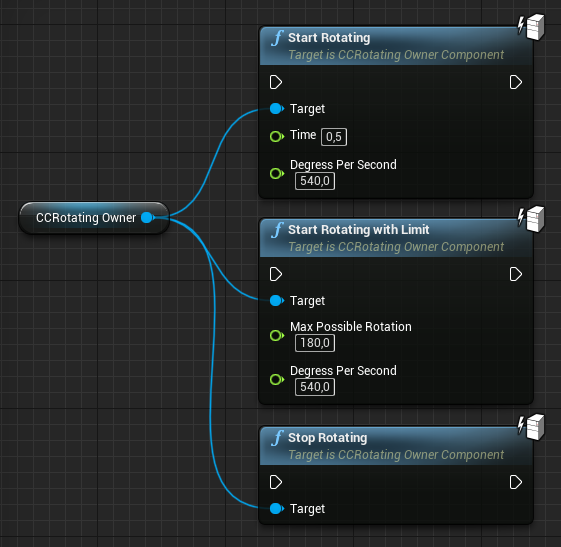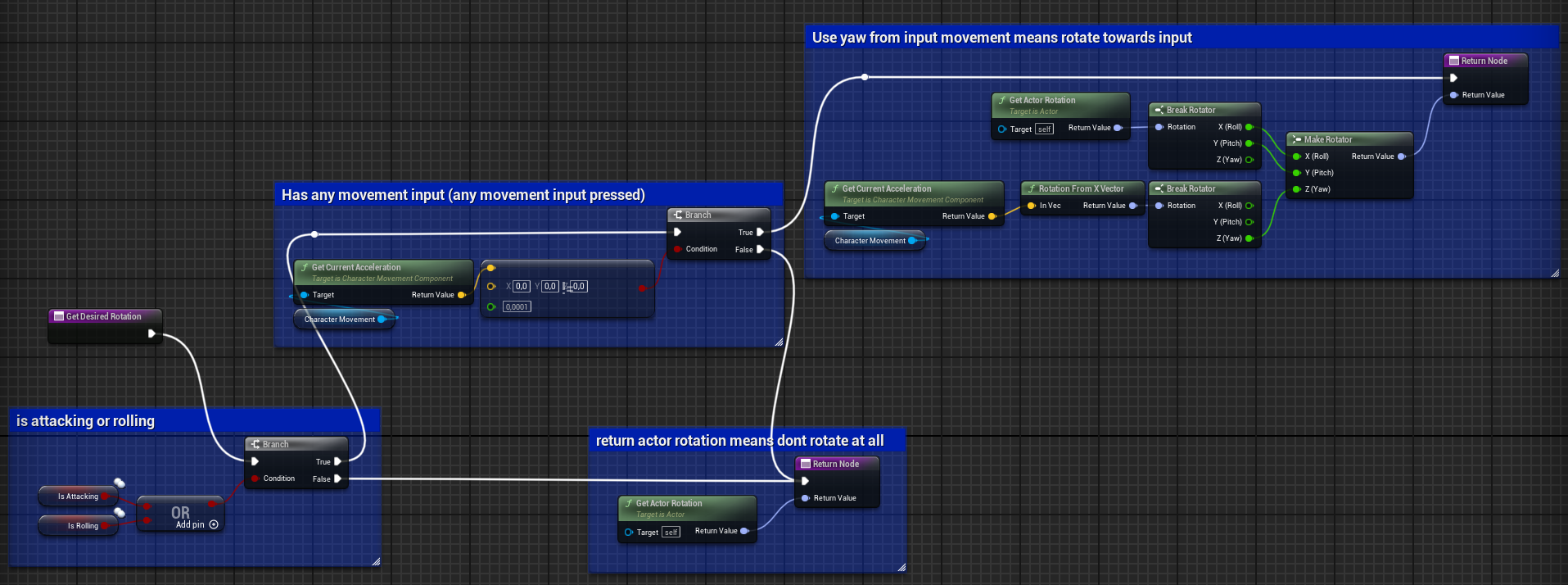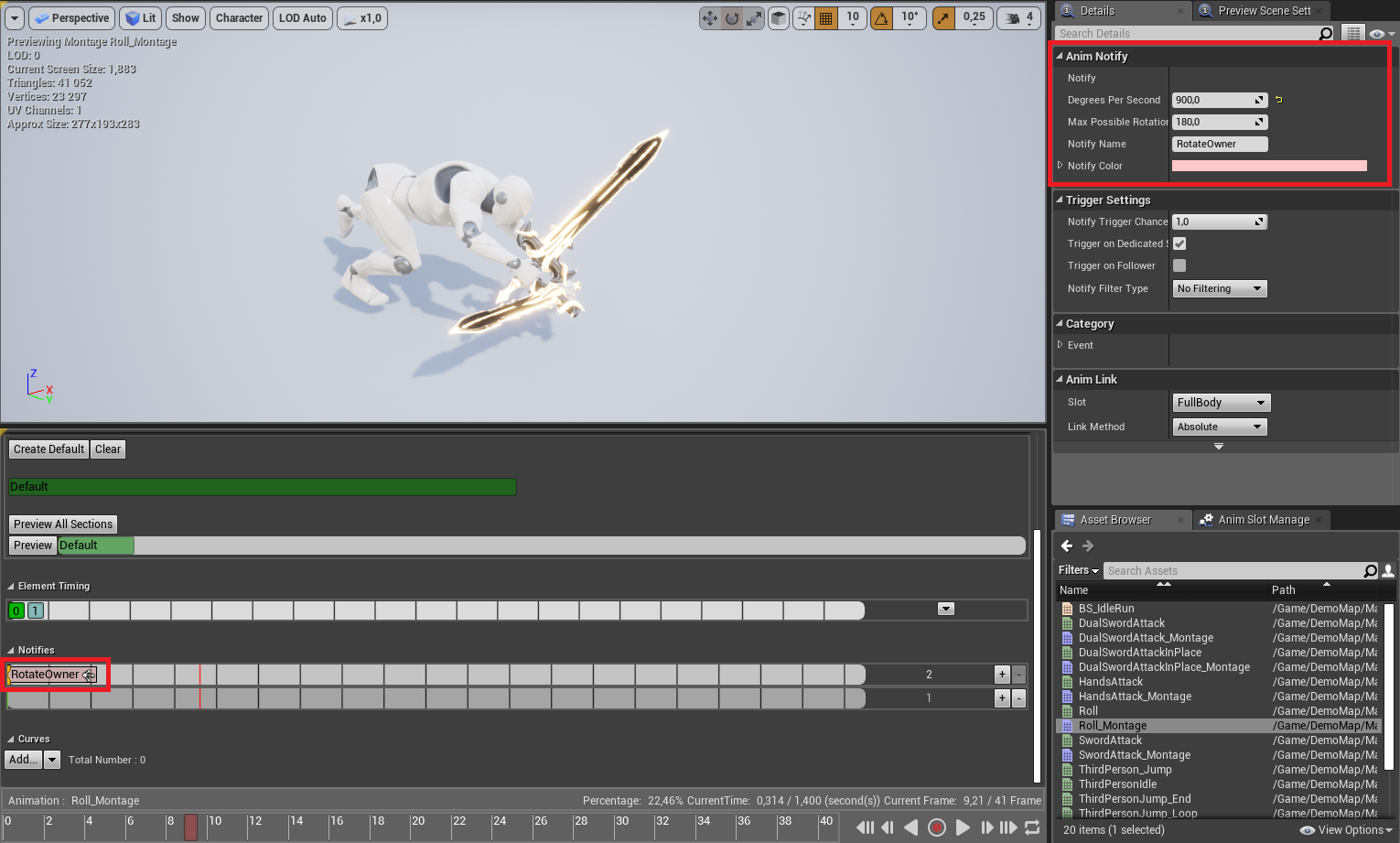Usage
There are 3 functions to start and stop rotating.
- StartRotating(Time, DegressPerSecond) - we can specify how long rotating will be enabled and max degress per second.
-
StartRotatingWithLimit(MaxPossibleRotation, DegressPerSecond) - time of activation will be calculated based on MaxPossibleRotation/DegressPerSecond.
Example: maxPossibleRotation=180, degressPerSecond=360 means that rotation will be activated for 0.5 sec (360/180).
It may be usefull if we want to limit rotation during single activation, for example during single AI attack allow him to rotate only 90 degress. - StopRotating - stops rotating immediately.
Owning character must implement function GetDesiredDirection from CCRotatingOwnerInterface, so it knows in which direction it should rotate its owner.
Example of implementation for player character.
Plugin also provides 2 animation notifies
- RotateOwner - notify which will activate rotating by calling StartRotatingWithLimit function.
- RotateOwnerWindow - notify window which will activate rotating on start and deactivate on end.