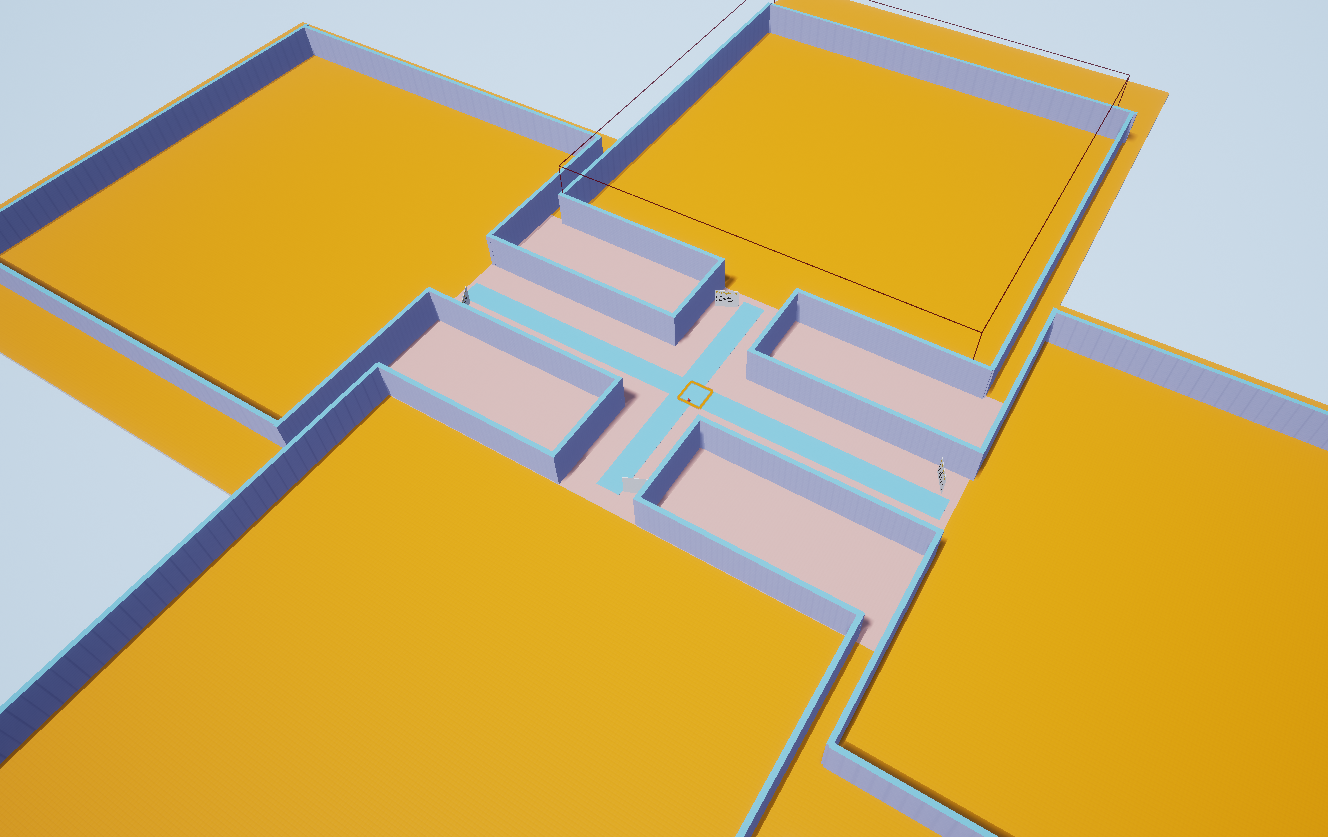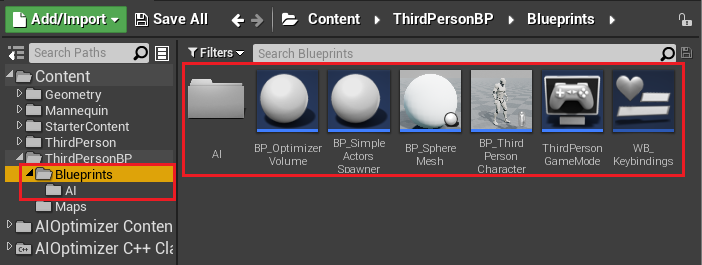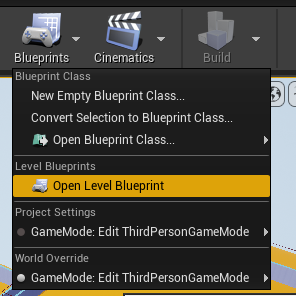Example Project
To run Example Project it is required to have AIOptimizer plugin
You can download example project from the link below
EXAMPLE PROJECT
After you download it, open folder AIOptimizerDemo and run AIOptimizerDemo.uproject
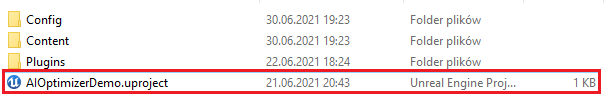
On project startup you may get a lot of warnings, it's because this project requires AI Optimizer plugin.
To enable plugin in UE Editor right upper corner click Edit -> Plugins
Search for AI Optimizer Plugin, Click Enabled and restart editor.
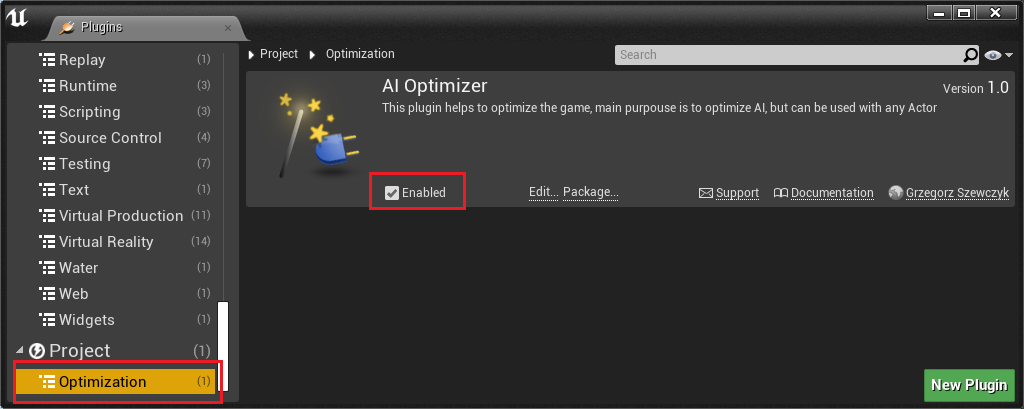
After restarting editor project should be ready and you can try examples that were described in previous section.