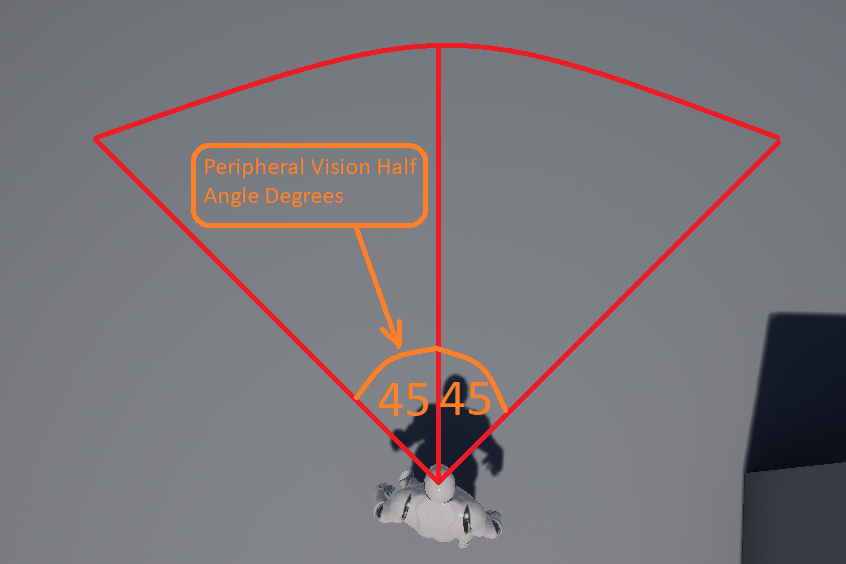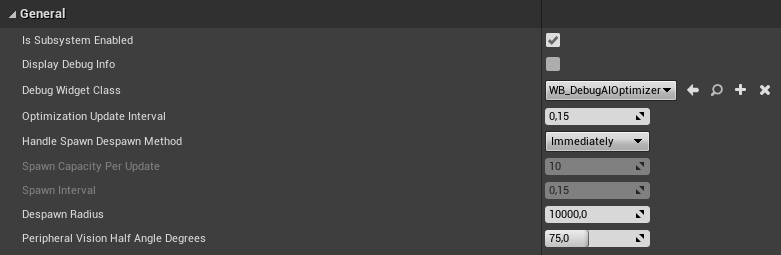Config
Console Command to toggle debug visualization
AIO.Debug 0 / 1
AIO.Debug 0 / 1
Default configuration variables of the system can be found in Project Settings -> AI Optimizer Subsystem
- Is Subsystem Enabled - Is AI Optimizer Subsystem Enabled/Disabled ( can be used to test the difference )
- Display Debug Info - Whether subsystem should print changes to Output Log ( not to screen ).
-
Debug Widget Class - Widget Class that displays debug informations.
It can be activated from InvokerComponent by using these functions
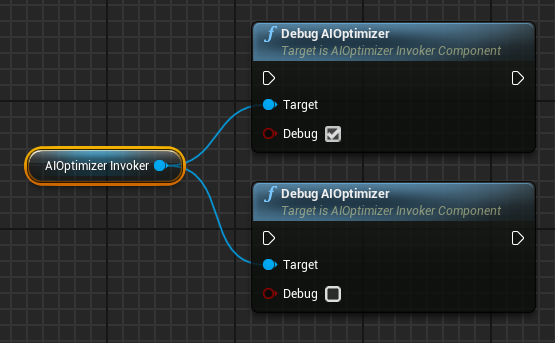
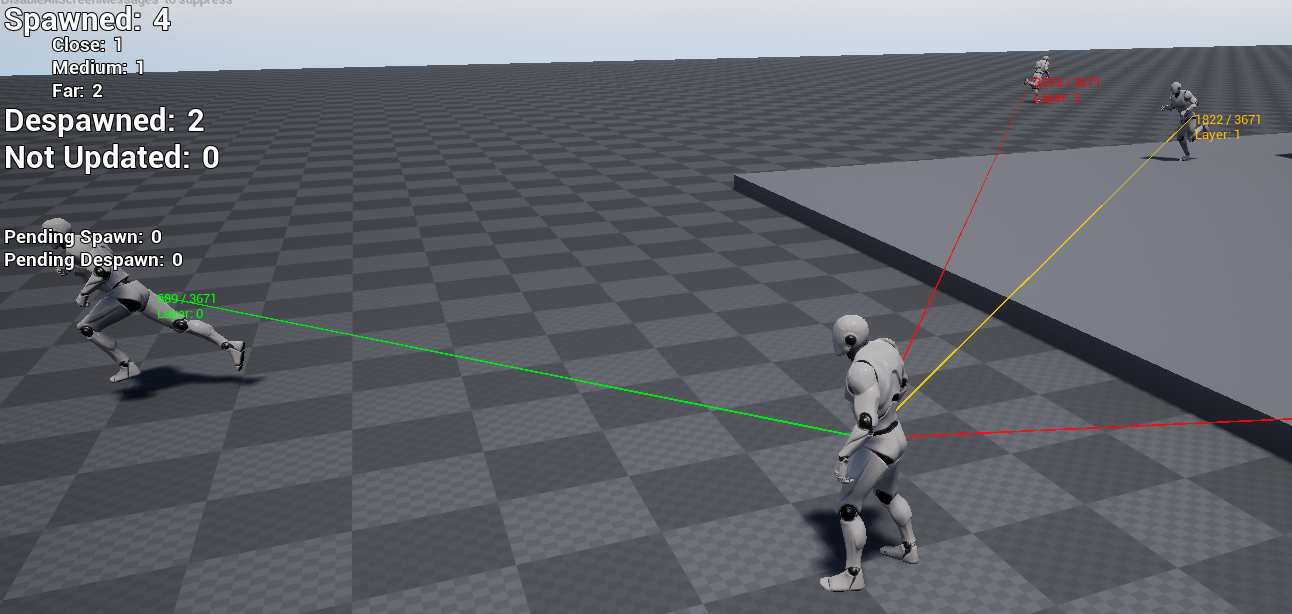
- Optimization Update Interval - How often system will do an update to check all registered subjects.
-
Handle Spawn/Despawn Method - Method of spawning/despawning subjects by the system.
UseQueue - Subject that is about to be spawned/despawned will be added to the queue and will be removed with checking spawn/despawn capacity.
Immediately - Subject that is about to be spawned/despawned will be spawned/despawned immediately without any delay. -
Spawn Capacity per Update - How many subjects can be spawn/despawned at once - in single frame.
Spawn/Despawn Method must be set to UseQueue, otherwise it has no effect. -
Spawn Interval - How often subjects can be spawned/despawned in groups specified in Spawn Capacity Per Update
Spawn/Despawn Method must be set to UseQueue, otherwise it has no effect. - Despawn Radius - At which distance subjects should be despawned by the system ( This value can be overridden by each subject ).
-
Peripheral Vision Angle Degrees - How far to the side subjects should be treated as 'seen' from invokers viewpoint.
The value represents the angle measured in relation to the forward vector, not the whole range.