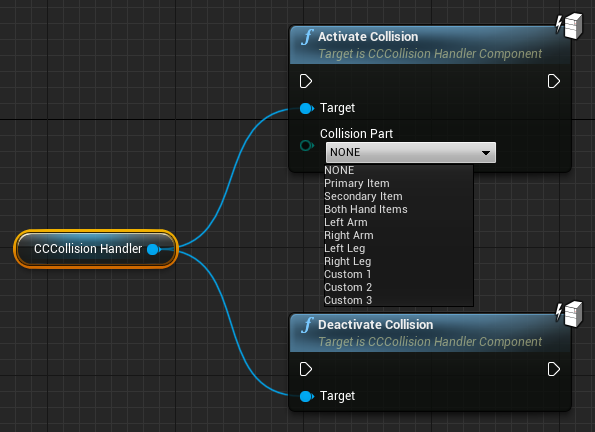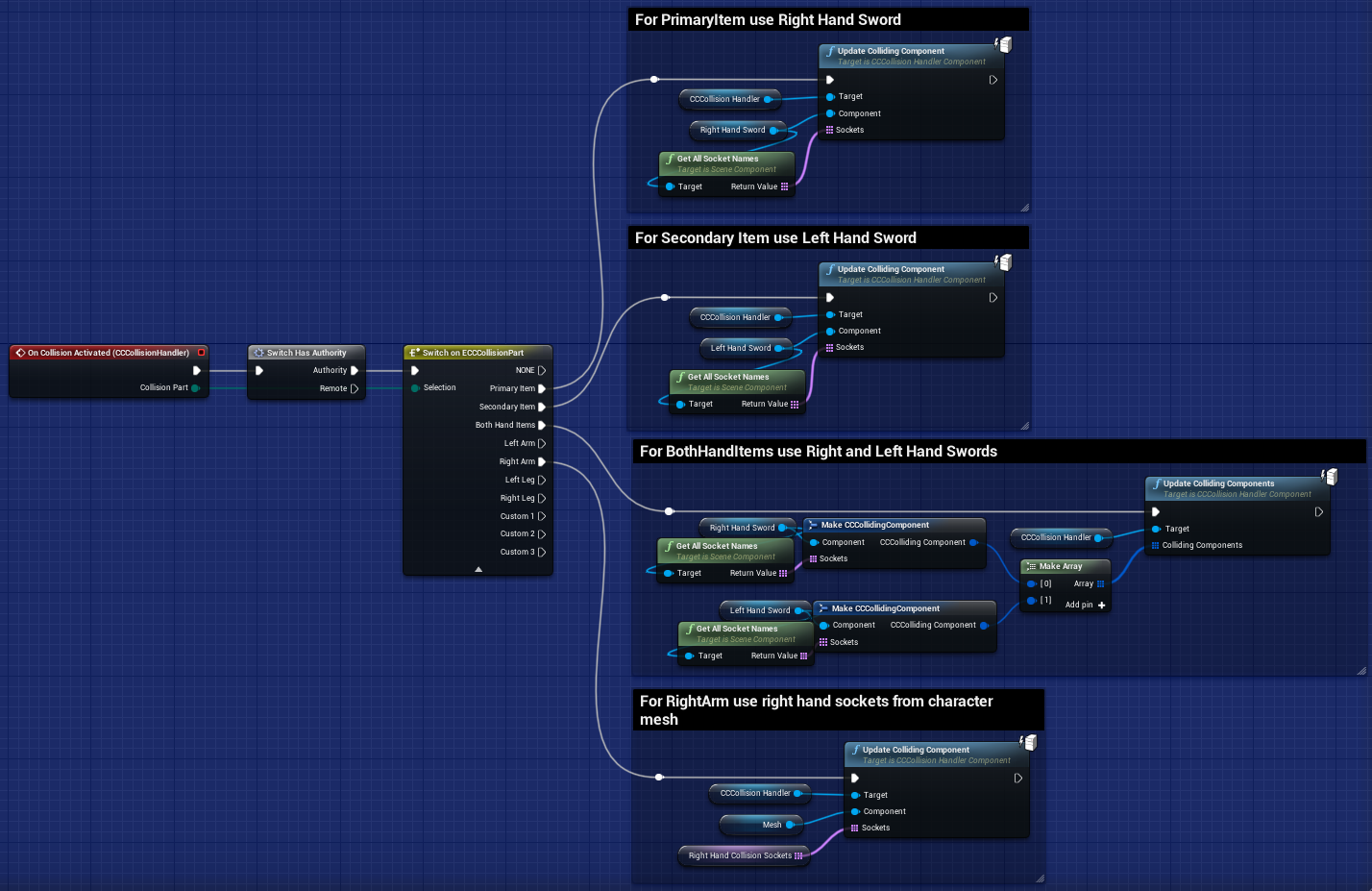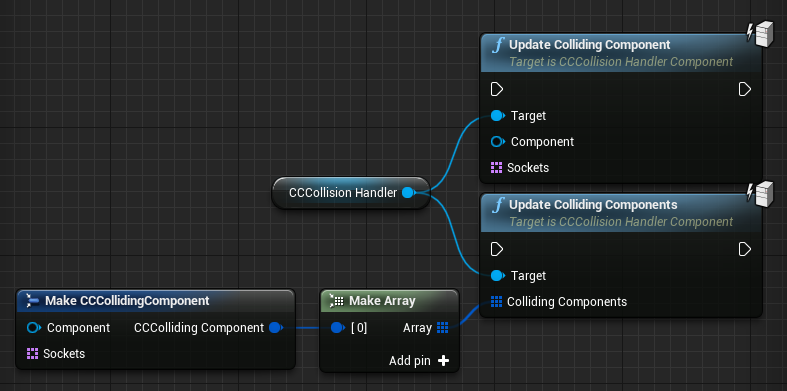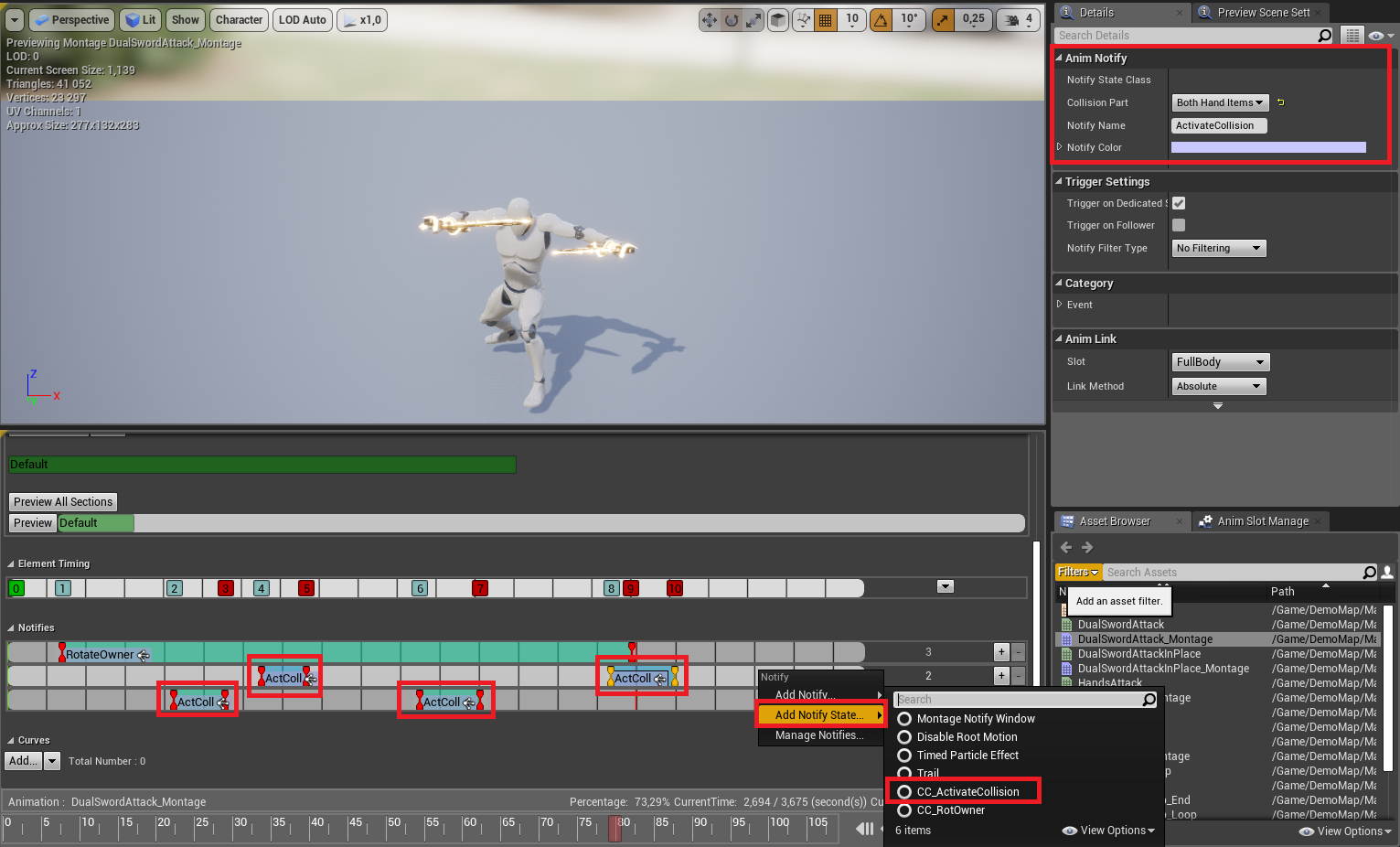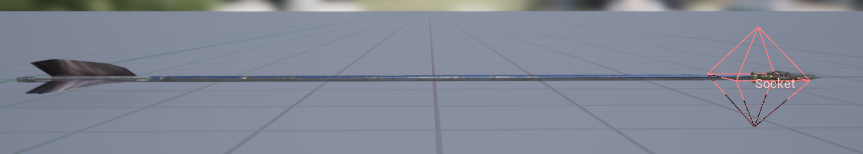Usage
There are 2 functions to activate / deactivate collision.
On activation we can specify CollisionPart param.
Based on that value owner of Component can update colliding components.
For example set colliding component to weapon in right hand
if CollisionPart was PrimaryItem etc.
To update colliding components there are 2 functions.
- UpdateCollidingComponent - to setup single colliding component
- UpdateCollidingComponents - to setup multiple colliding components (for example dual swords)
Plugin also provides 2 animation notifies
- ActivateCollision - notify window which will activate collision on start and deactivate on end.
- ClearHitActors - notify which will clear hit actor so they can be hit again during the same activation.
It's worth to mention that CollisionHandlerComponent can also be used for projectiles (arrows/bullets etc).
With shape colliders (box / sphere / capsule) there may be a problem, when projectile moves to fast it may miss collision with actor even if there was one.
Using this component we avoid this problem because collision will always be detected no matter of projectile velocity.
Just make sure to add any socket to your projectile mesh.