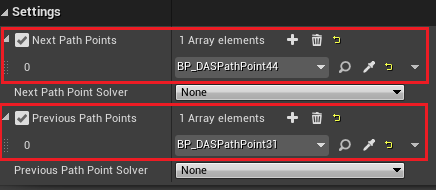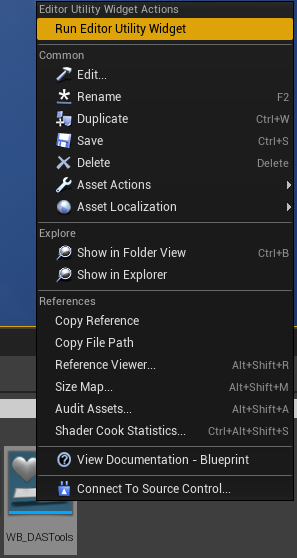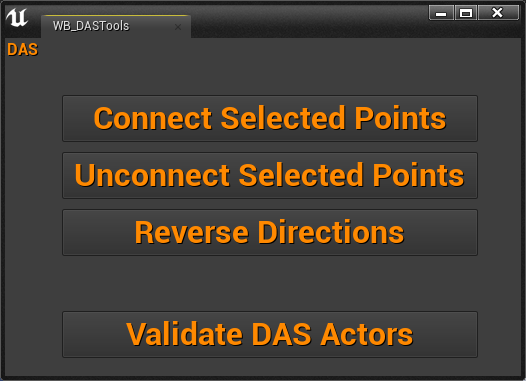DAS Path Point
Point which is used to create Paths that AI will move along.
To create new Path, place DASPathPoint on the level or select existing one and alt-drag to create new connection.
Green lines represent NextPathPoints - when AI is moving Forward
Red lines represent PreviousPathPoints - when AI is moving Backward
Connections between Path Points can also be checked and modified directly in Details Panel
Another way to modify Path Point connections is to use Utility Widget - WB_DASTools.
It can be found in Content folder of DAS Plugin.
Right click on it and press Run Editor Utility Widget
New window should pop up with buttons that can be executed on selected Path Points.