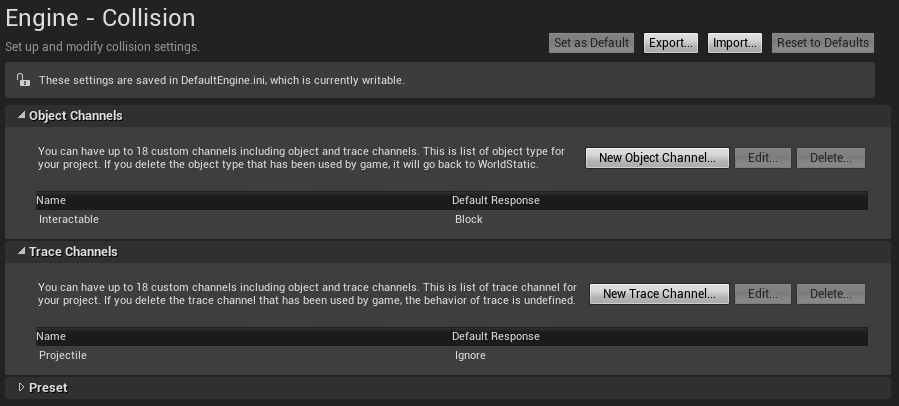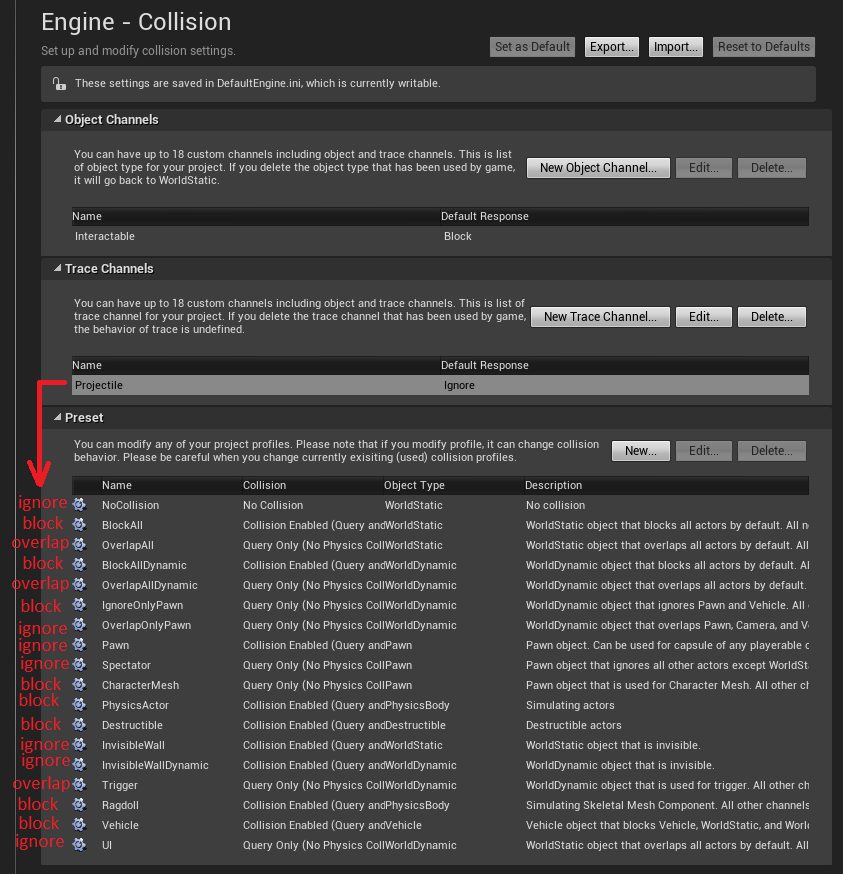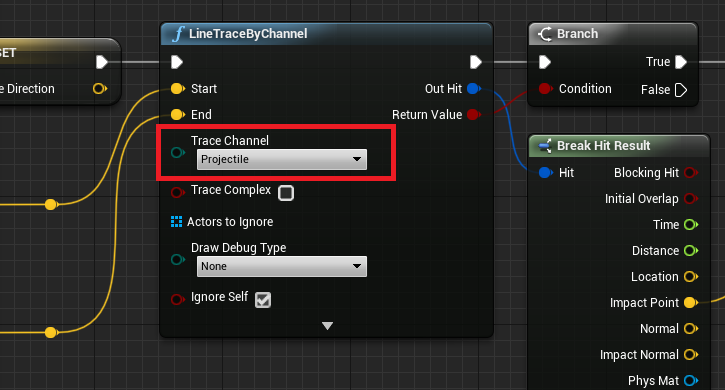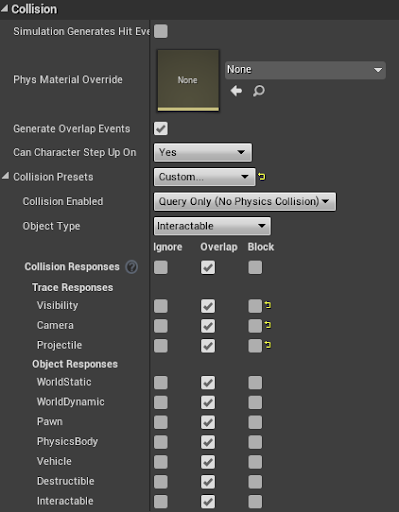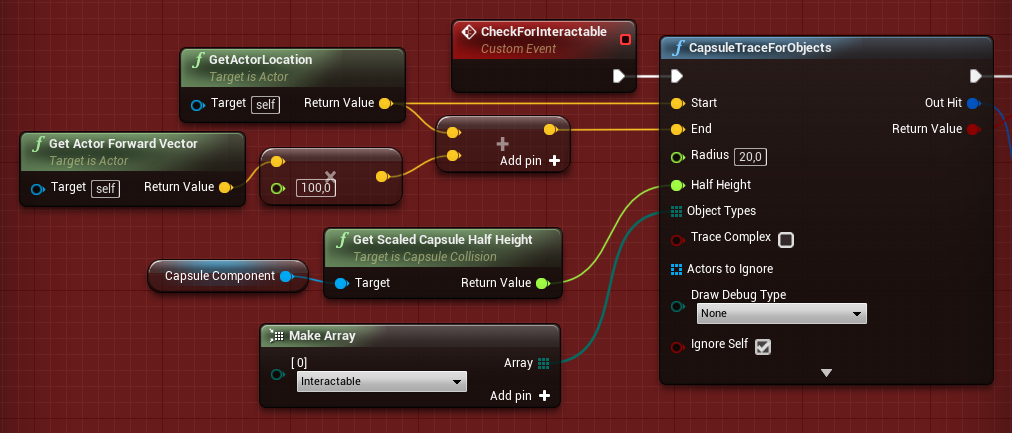Collision Channel
Collision settings can be customized in Project Settings->Collision.
Dynamic Combat System is using custom Object Channel called Interactable with default response Block and custom Trace Channel called Projectile with default response Ignore.
Main assumption of Projectile channel is to be ignored by character capusle and be blocked by mesh.
It is recommended to go through Collision Presets and check response to this channel in each of them.
Pawn is preset used by capsule, and CharacterMesh is preset used by mesh.
Example of use is function GetSpawnedArrowTransform in BP_CombatCharacter.
Currently Interactable Object Channel is used only by PickupActor but it could be used also by NPC, chest, buttons etc.
Let’s take a look at collision settings of Collision Box in PickupActor.
It's Object Type was changed to Interactable, now character will be able to interact with it.
Now let’s take a look at interaction event used by player's blueprint - BP_CombatCharacter.
Whenever character is trying to interact, it does trace check in front of it for objects of type Interactable.