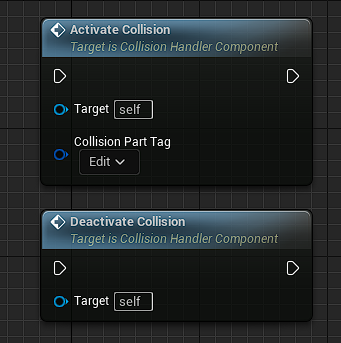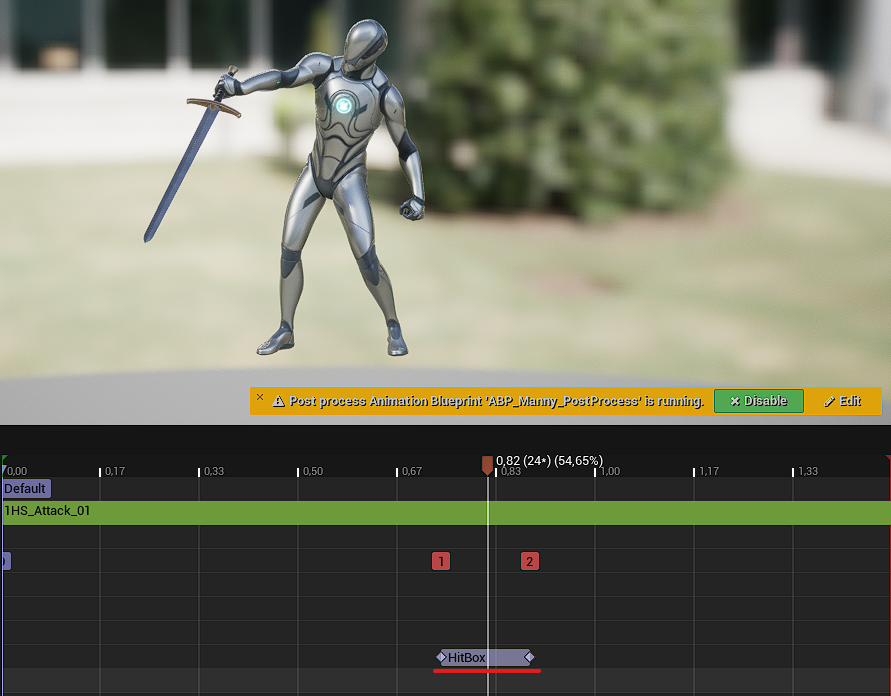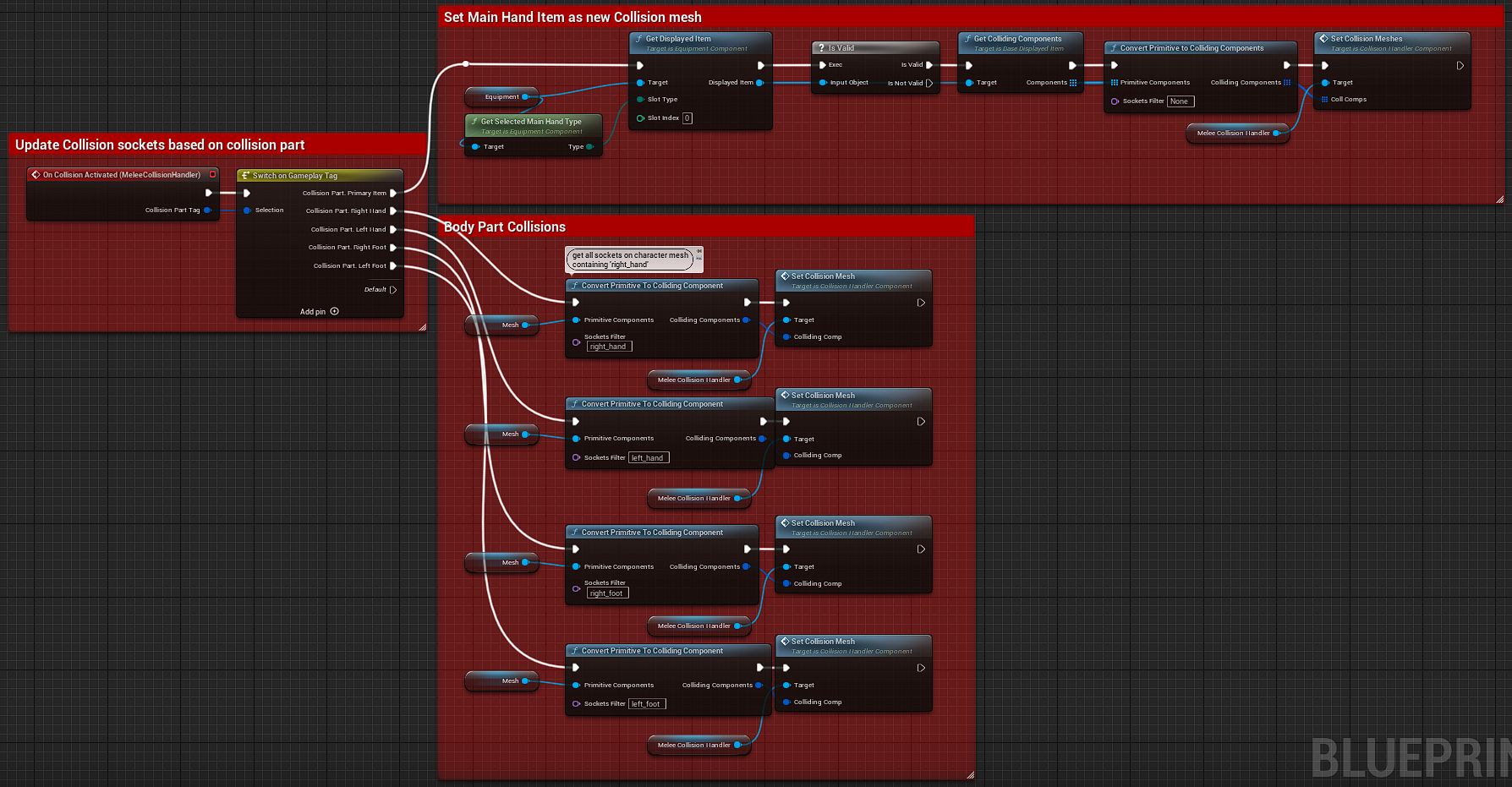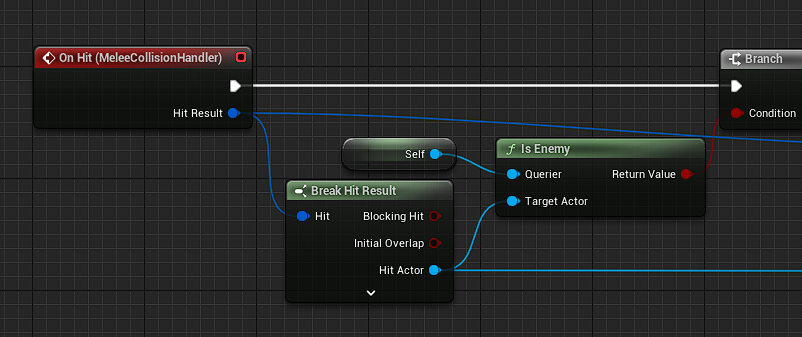Enabling Hit Detection
After setting up colliding components, to start and stop detecting hits we need to use these functions.
It can also be called through anim notify state HitBox.
For example during sword attack animation to setup exact timing when hits detection should be enabled.
While activating collision detection, we can also give it param of which collision part will be activated.
Based on that param, owner of colliding component can setup different colliding component.
For example if given collision type was Hands - owner will use character mesh with sockets attatched to hand bones.
but if it was primary weapon - then it will use sword static mesh.
When collision handler detects any hit, it triggers event OnHit, to which owner of component can react.