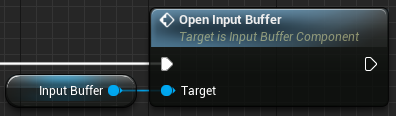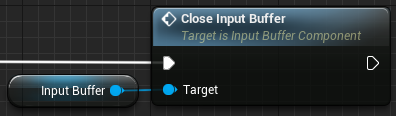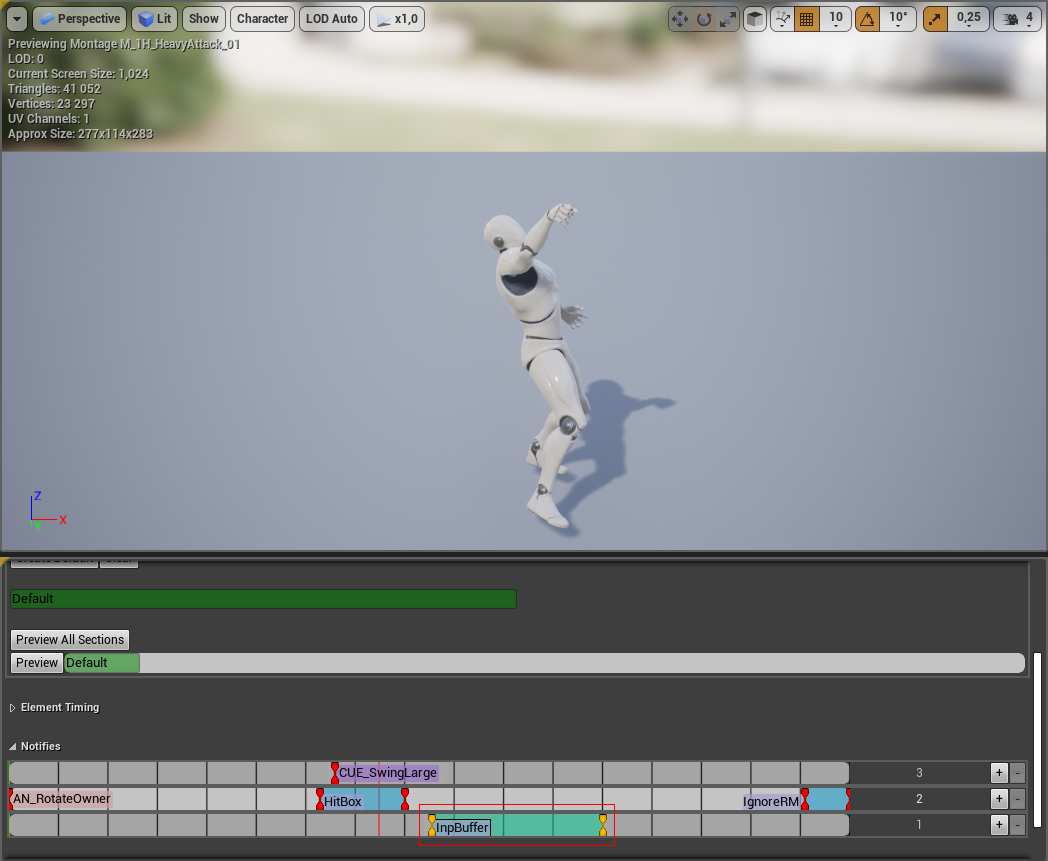Overview
Input Buffer Component is used to give player better control feeling over the character.
It takes last pressed input and based on that executes actions like roll / attack / jump etc.
Let’s assume player is attacking with sword and he wants to do next attack when current one ends.
He could keep spamming attack input button to start next attack as fast as possible when current one will end.
This component removes need to spam attack input button
because in middle of first attack we could open input buffer, cache last pressed input and based on that next attack will start automatically when first one ends.
In short this component allows us plan next action while current one is still being processed.
To open and close input buffer we can use these functions.
For example if player gets stunned, we could open input buffer, and close it when stun ends.
This way if player will press attack input while being stunned, character will start attacking right after stun ends.
However in most cases input buffer is controlled through animations using anim notify state InputBuffer which opens and closes InputBuffer based on its length.
In this animation input buffer opens at 35% of the animation and closes at 55%.
It means that if owner will press attack input while animation is within this notify window, it will start another attack right after notify ends.