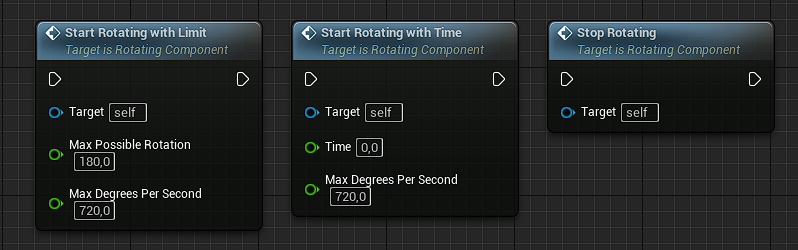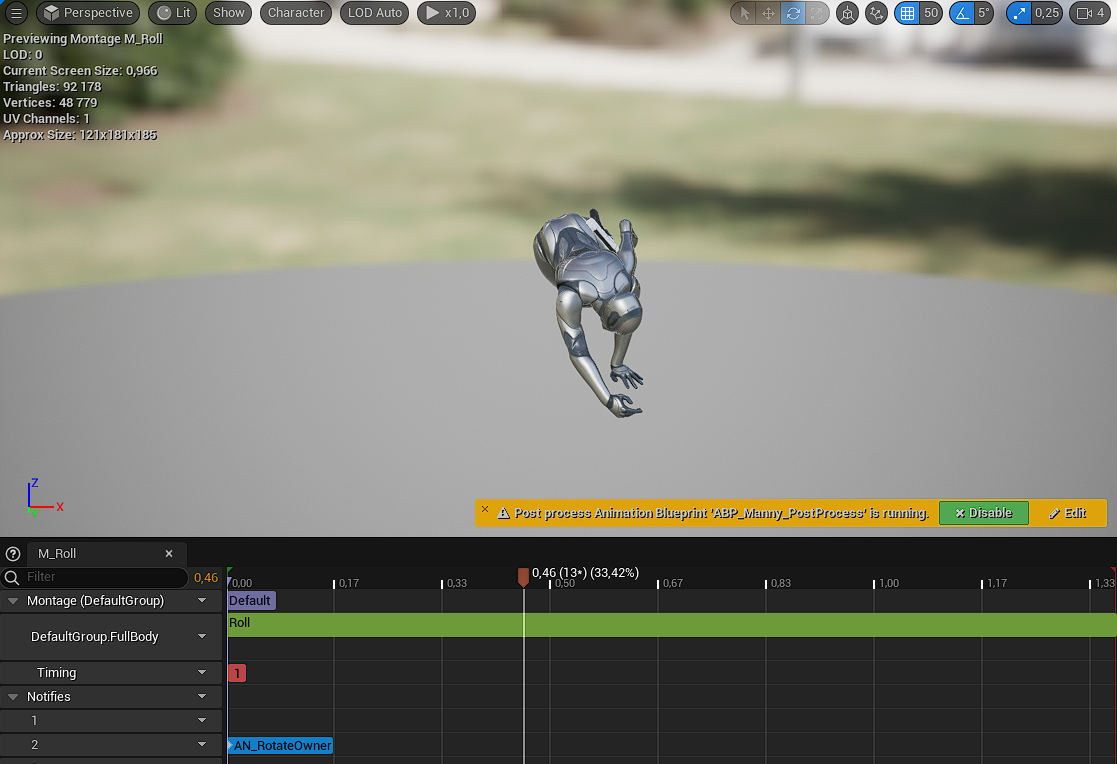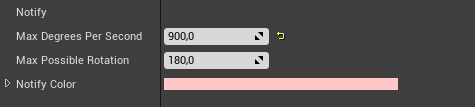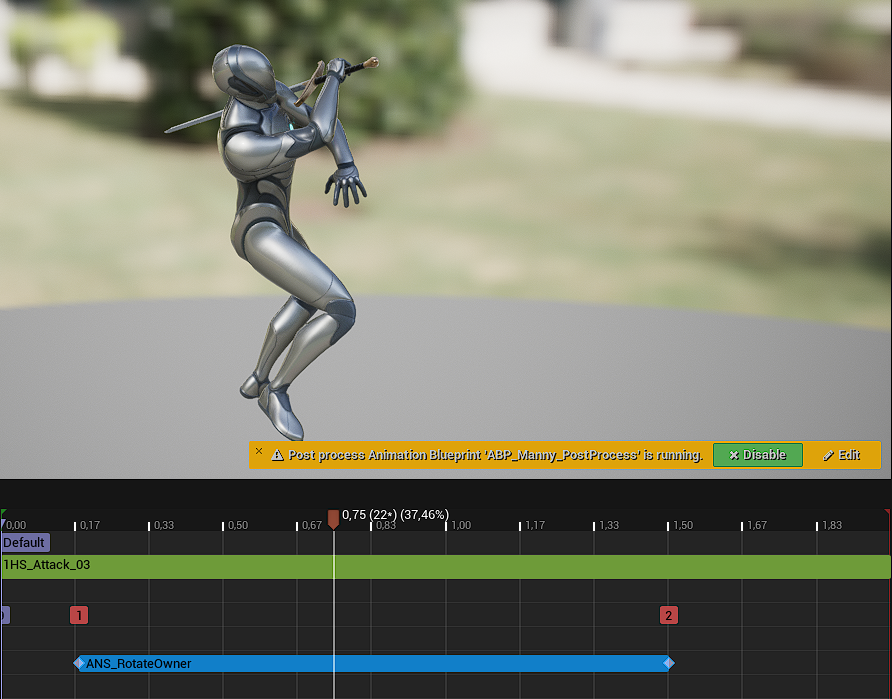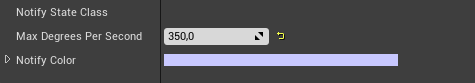Enabling & Disabling
To start or stop rotating towards desired rotation you can use one of the following functions from RotatingComponent
However in most cases you'll want to use it on animations like roll / attack etc.
And for that there are 2 animation notifies to use.
- AN_RotateOwner - anim notify, used mostly on player, time of activation is calculated based on given params.
- MaxDegreesPerSecond -max number of rotation degrees per second
- MaxPossibleRotation - max number of degrees that owner can rotate
As an example let's take a look at Roll montage used by player.
It is placed on the beginning of the montage, so player is able to rotate character right after it starts.
duration of rotating will be calculated based on given params - in this case this would be 180/900 = 0.2 sec.
During that time player will be able to rotate maximally 180 degress.
- ANS_RotateOwner - anim notify state, used mostly on AI. It starts and stops based on length of anim notify state.
- MaxDegreesPerSecond -max number of rotation degrees per second
As an example let's take a look at attack montage used by AI.
Its placed almost on entire attack montage, which means that AI will be able to rotate towards its target with max rotation speed of 300.
This way AI will be more accurate while attacking.